Smart Contract Interaction on EVM Rollup
TIP
This tutorial explores Rollkit, currently in Alpha. If you encounter bugs, please report them via a GitHub issue ticket or reach out in our Telegram group.
WARNING
Rollkit is currently undergoing an execution overhaul with the creation of the go-execution interface. In the meantime, the execution tutorials should be considered out of date until they have been updated to use the new execution API. If you have question about a specific execution environment, please create a GitHub issue ticket or reach out in our Telegram group.
In this tutorial, you will deploy a smart contract to your EVM rollup and interact with it on a frontend. This tutorial assumes that you spinned up an EVM rollup, know it's RPC URL, and have funded an account on it.
Install Foundry
To install Foundry, run the following commands:
curl -L https://foundry.paradigm.xyz | bash
foundryupFunds
Here is the private key and derived address of the account for you to be used in this tutorial (make sure to fund it with some ETH):
PrivateKey: 0xfffdbb37105441e14b0ee6330d855d8504ff39e705c3afa8f859ac9865f99306
Address: 0x20f33CE90A13a4b5E7697E3544c3083B8F8A51D4Frontend
Now we will make a frontend with a smart contract on our EVM rollup. First, clone the GM Portal repository:
cd $HOME
git clone https://github.com/rollkit/gm-portal.git
cd gm-portalDeploy the ooga booga portal contract
Next, you will deploy the smart contract. Export the funded private key and RPC URL:
export PRIVATE_KEY=0xfffdbb37105441e14b0ee6330d855d8504ff39e705c3afa8f859ac9865f99306
export RPC_URL=http://localhost:8545 // or for Octane EVM the port is 8000Use Foundry to deploy the contract to your EVM:
cd contracts
forge script script/GmPortal.s.sol:GmPortalScript --rpc-url $RPC_URL --private-key $PRIVATE_KEY --broadcastA successful deployment's output will look similar to:
forge script script/GmPortal.s.sol:GmPortalScript --rpc-url $RPC_URL --private-key $PRIVATE_KEY --broadcast
[⠒] Compiling...
[⠑] Compiling 18 files with 0.8.20
[⠘] Solc 0.8.20 finished in 1.52s
Compiler run successful!
Script ran successfully.
== Logs ==
i am a smart contract on EVM x Rollkit. gm!
[...]
##
Waiting for receipts.
⠉ [00:00:00] [######################] 1/1 receipts (0.0s)
##### 2061
✅ [Success]Hash: 0xa174e9389633972458e6dce431d84736e0709e9406c1c3b14b5fa9ae0cdd6860
Contract Address: 0x18Df82C7E422A42D47345Ed86B0E935E9718eBda // [!code focus]
Block: 682
Paid: 0.001528707003566983 ETH (509569 gas * 3.000000007 gwei)
[...]From the contract deployment output, export your contract address:
export CONTRACT_ADDRESS=0x18Df82C7E422A42D47345Ed86B0E935E9718eBdaInteract with the contract
Send an "ooga booga" to the contract:
cast send $CONTRACT_ADDRESS \
"gm(string)" "ooga booga" \
--private-key $PRIVATE_KEY \
--rpc-url $RPC_URLGet total (hex-encoded) GMs (ooga boogas):
cast call $CONTRACT_ADDRESS "getTotalGms()" --rpc-url $RPC_URLStart and update the frontend
Now, change into the frontend directory:
cd $HOME/gm-portal/frontend
yarn && yarn devNow, your frontend is running! We'll display and interact with our smart contract on our frontend.
First, you will need to change the contract address on gm-portal/frontend/src/App.tsx to your contract address from above before you can interact with the contract on the frontend:
TIP
Only if you changed the contract, you will need to update the ABI in gm-portal/frontend/GmPortal.json from gm-portal/contracts/out/GmPortal.sol/GmPortal.json. This can be done with:
cd $HOME
cp gm-portal/contracts/out/GmPortal.sol/GmPortal.json gm-portal/frontendInteract with the frontend
In order to interact with the contract on the frontend, you'll need to fund an account that you have in your Ethereum wallet or add the private key from above into your wallet.
To transfer to an external account, use this command:
export RECEIVER=<receiver ETH address>
cast send --private-key $PRIVATE_KEY $RECEIVER --value 1ether --rpc-url $RPC_URLIf you are in a different terminal than the one you set the private key in originally, you may need to set it again.
Now, login with your wallet that you funded, and post a ooga booga on your ooga booga portal!
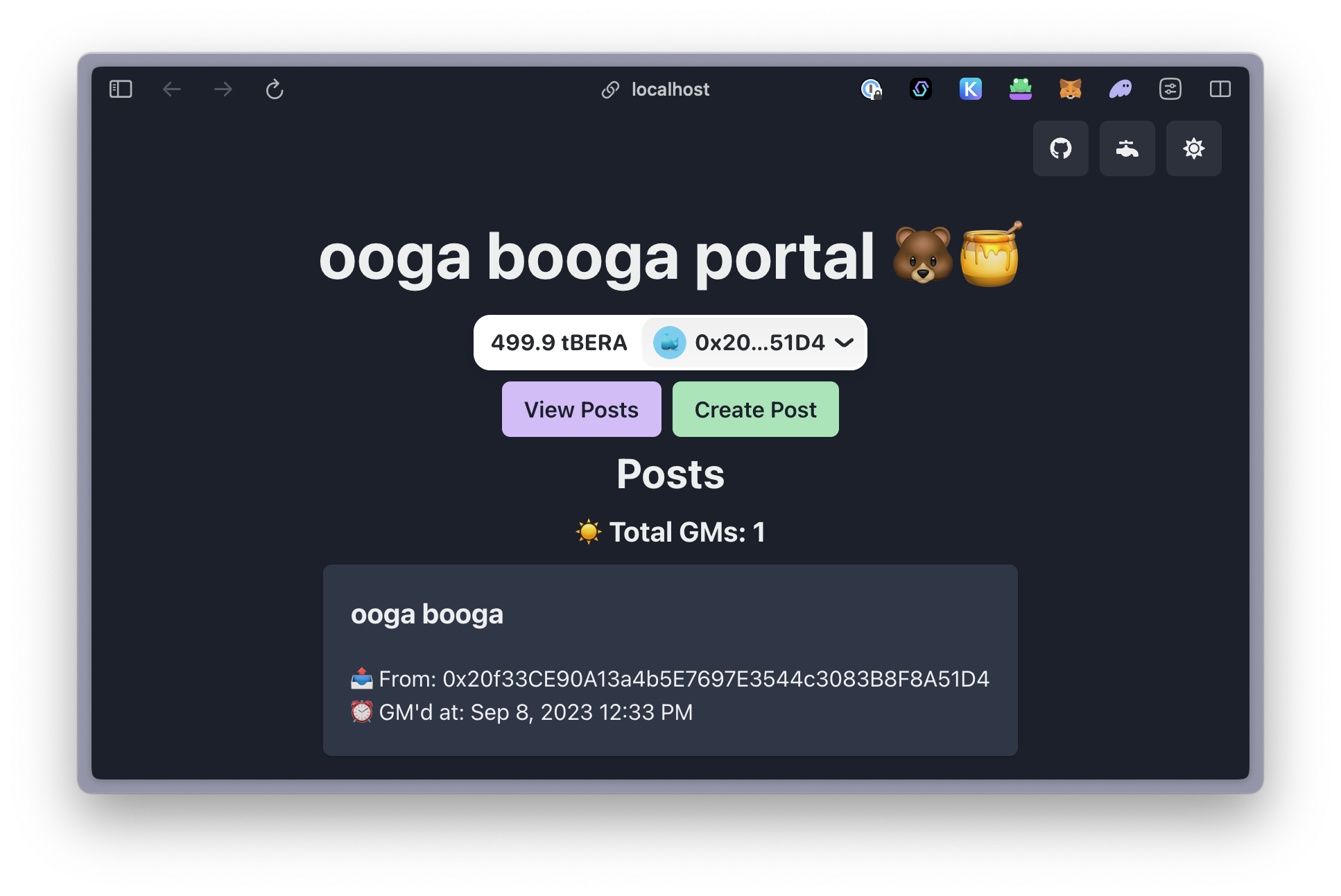
Conclusion
You have successfully deployed a smart contract to your EVM rollup and interacted with it on a frontend. You can now build more complex applications on your EVM rollup!

